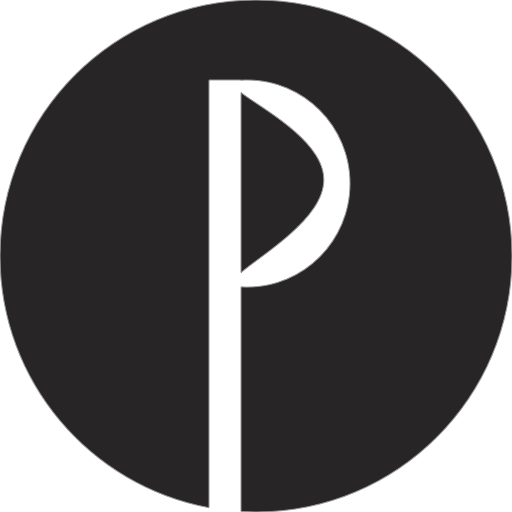How to use with Ant Design
提示
The content of this page comes from this issue.
PurgeCSS works by comparing the selectors in your content files with the ones on your CSS files. When using component libraries with their own CSS, it happens the CSS is removed because the content is not found. You then need to specify where the content can be found.
In the case of ant-design, the list of selectors used in ant-design cannot be retrieve easily from its content.
Below is a way to use PurgeCSS with Ant Design and React. The project was created with create-react-app. Then, it is using react-app-rewired to extend the configuration.
const glob = require("glob-all");
const paths = require("react-scripts/config/paths");
const { override, addPostcssPlugins } = require("customize-cra");
const purgecss = require("@fullhuman/postcss-purgecss")({
content: [
paths.appHtml,
...glob.sync(`${paths.appSrc}/**/*.js`, { nodir: true }),
...glob.sync(`${paths.appNodeModules}/antd/es/button/**/*.css`, {
nodir: true,
}),
],
extractors: [
{
extractor: (content) => content.match(/([a-zA-Z-]+)(?= {)/g) || [],
extensions: ["css"],
},
],
});
module.exports = override(
addPostcssPlugins([
...(process.env.NODE_ENV === "production" ? [purgecss] : []),
])
);
I essentially added a path to the antd css file that I want to keep. in the example below, button.
...glob.sync(`${paths.appNodeModules}/antd/es/button/**/*.css`,
To keep antd entirely, you could replace by
...glob.sync(`${paths.appNodeModules}/antd/es/**/*.css`,
and wrote an extractor for css file that intend to get the selectors from the file:
extractors: [
{
extractor: (content) => content.match(/([a-zA-Z-]+)(?= {)/g) || [],
extensions: ["css"],
},
],