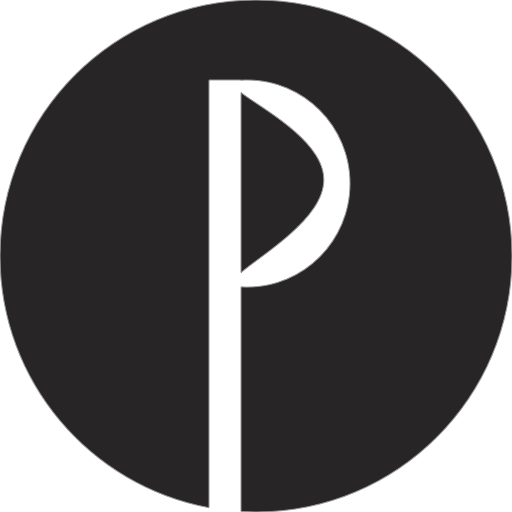提示
The documentation is for PurgeCSS 3.0 and above. To see the documentation for PurgeCSS 2.x, click here
Safelisting
You can indicate which selectors are safe to leave in the final CSS. This can be accomplished with the PurgeCSS option safelist, or directly in your CSS with a special comment.
Specific selectors
You can add selectors to the safelist with safelist.
const purgecss = new Purgecss({
content: [], // content
css: [], // css
safelist: ['random', 'yep', 'button']
})
In the example, the selectors .random, #yep, button will be left in the final CSS.
Patterns
You can safelist selectors based on a regular expression with safelist.standard, safelist.deep, and safelist.greedy.
const purgecss = new Purgecss({
content: [], // content
css: [], // css
safelist: {
standard: [/red$/],
deep: [/blue$/],
greedy: [/yellow$/]
}
})
In the example, selectors ending with red such as .bg-red, selectors ending with blue as well as their children such as blue p or .bg-blue .child-of-bg, and selectors that have any part ending with yellow such as button.bg-yellow.other-class, will be left in the final CSS.
Patterns are regular expressions. You can use regexr to verify the regular expressions correspond to what you are looking for.
In the CSS directly
You can safelist directly in your CSS with a special comment. Use /* purgecss ignore */ to safelist the next rule.
/* purgecss ignore */
h1 {
color: blue;
}
Use /* purgecss ignore current */ to safelist the current rule.
h1 {
/* purgecss ignore current */
color: blue;
}
You can use /* purgecss start ignore */ and /* purgecss end ignore */ to safelist a range of rules.
/* purgecss start ignore */
h1 {
color: blue;
}
h3 {
color: green;
}
/* purgecss end ignore */
h4 {
color: purple;
}
/* purgecss start ignore */
h5 {
color: pink;
}
h6 {
color: lightcoral;
}
/* purgecss end ignore */
Gotchas
Some CSS optimising tools such as PostCSS or cssnano will strip comments before PurgeCSS runs in your build process, this can go unnoticed as often these steps are disabled in development. To prevent these comments being removed you can mark as important with an exclamation mark.
/*! purgecss start ignore */
h5 {
color: pink;
}
h6 {
color: lightcoral;
}
/*! purgecss end ignore */